Why is WordPress the Best Platform for SEO?
If you’re in the process of building a website or considering one, chances are you’ve heard of WordPress and it’s reputation in the SEO space. So, what’s the big deal and why is WordPress best for SEO? WordPress sites offer some of the most comprehensive tools to improve your site ranking and continues to be one of the best CMS (or content management systems) options on the market, not only for it’s easy-to-use website builder design, but its impressive suite of SEO tools.
Before we dive in further, let’s back up a bit and talk about what WordPress is at it’s most base layer. A WordPress site is an adaptive piece of software which not only allows you to create your site, but to host high quality content that can potentially help you rank well on Google.
WordPress offers features like:
- User friendly design
- Easy customization
- Built-in security and site monitoring
- Access to support via the WordPress community
- Integrated WordPress SEO, and
- 3rd party Plugins to help your site operate smoothly
So, why is WordPress good for SEO, really? Let’s dive into the key reasons why WordPress rules the CMS space:
Site Speed
You may or may not know that Google has a need for speed. In fact, Google doesn’t just like fast, it loves it, and incorporates fast loading times into its ranking signals. Why? Many search engines specifically consider page speeds because the faster the page is loaded, the more quickly it can read the whole site and index the page correctly. A quick website is also important to the user experience — attention spans are getting shorter and shorter, and the longer your audience has to wait for a site to load, the more likely they are to lose interest and leave your site. Check out Google’s internal studies illustrating that when a site responds slowly, visitors spend less time there.
In analytical terms, longer load times lead to higher bounce rates (which is the percentage of users who leave your page without performing an action), but, if you use WordPress, speed shouldn’t pose any problem — it offers many fast-loading themes that are suitable for a range of end uses… and you may even find additional plugins specifically designed to improve web speed and stability.
If you are a site owner or are tasked with managing your organization’s site, here are some tools from Google that you can use to evaluate your site speed:
- Page Speed
- YSlow
- WebPagetest
- In Webmaster Tools, you can go to Labs > Site Performance and see the speed of your website as experienced by users around the world. See the chart below as an example.
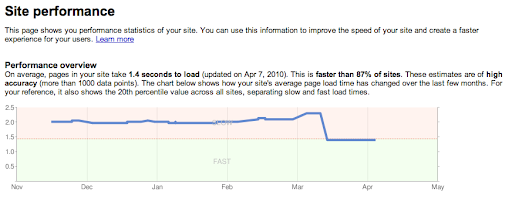
- Additionally, Google has plenty of blogs written about site performance.
User experience
User experience (UX) is important for optimizing your website for several reasons. First, it affects how likely visitors are to stay on your site and interact with your content. Second, it can impact your search engine ranking, since Google now takes UX into account when determining PageRank. Third, good UX can help you convert more visitors into leads or customers. As a result, user experience should be a key consideration in any website design or development project.
Fortunately, WordPress is one of the most user-friendly Content Management Systems (CMS) available, making it an ideal platform for creating a great user experience. For starters, WordPress is very easy to use, even for beginners. It also offers a wide range of plugins and themes that can be used to customize your site’s look and feel. Additionally, WordPress integrates with Google Analytics, making it easy to track your site’s traffic and user behavior. By leveraging the power of WordPress, you can create a user-friendly website that will help you achieve your business goals.
Automatic Metadata
Metadata’s purpose is to define and describe the data object it is linked to. For example, if you have a product image on your site — say it’s an image of a blue silk jacket — metadata helps describe that product and pull it up on Google when users search for “blue jacket.” Metadata title tags are one of the main ranking factors in determining a page’s visibility, which is why it’s important to include targeted keywords in your metadata. Using WordPress makes sure that your sight is as SEO friendly as possible, which includes adding a meta description to all necessary elements on your site or sites such as:
- Author info
- Post data
- Publish date
- Categories
- Tags, and more
As mentioned earlier and in more detail below, WordPress has a ton of plugins that you can use to further optimize your site. In our case, we prefer to use Yoast SEO to ensure our blogs have optimized metadata (see screenshot below).
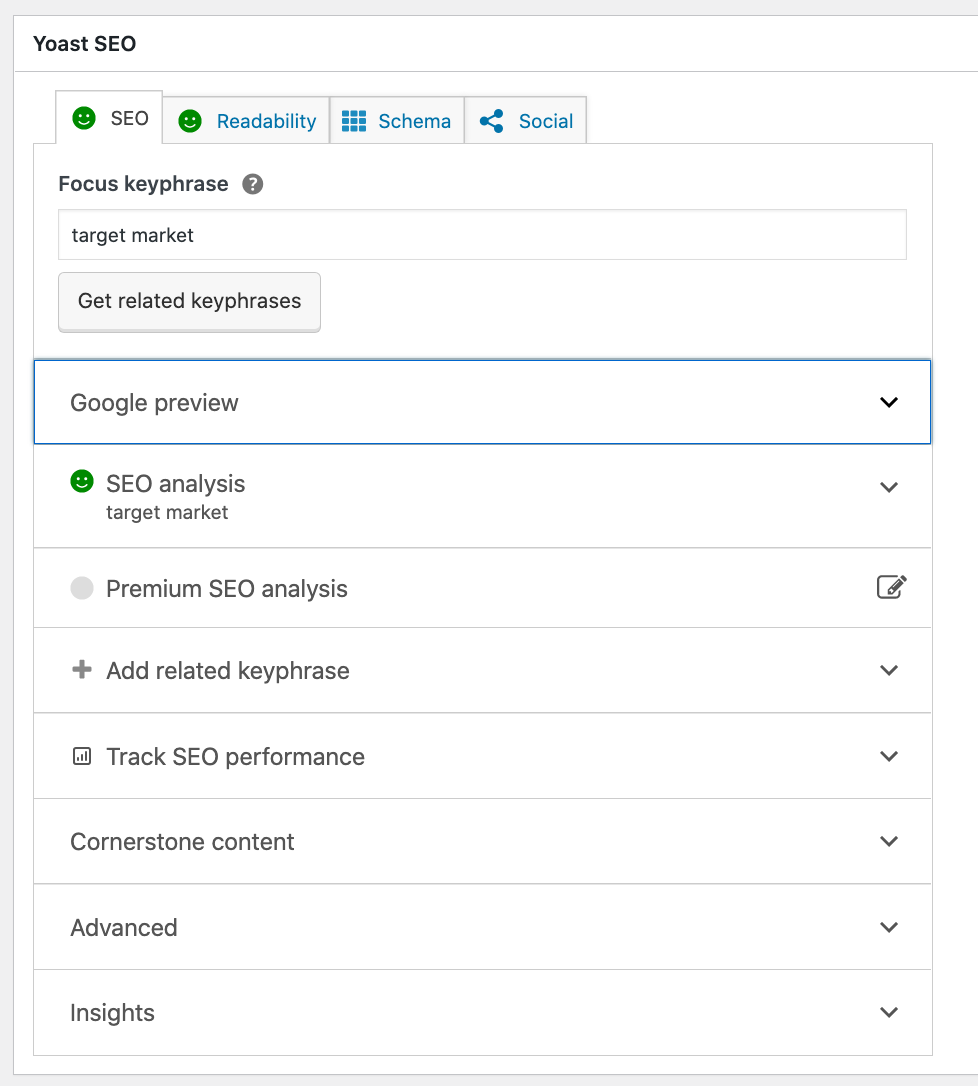
Abundance of SEO Plugins
When it comes to ranking higher for SEO, a WordPress is the best because of its free and paid SEO plugins. These have been designed specifically for making an SEO friendly website. But which SEO plugin in best?
Here are some of most popular:
- Google analytics. If you haven’t tried Google analytics already, it’s a must! It’s not just good for SEO, it’s incredible. This plugin alone will level up your analytic game so you can quickly seeing critical data (e.g. mobile traffic, organic traffic, banner ad and link clicks).
- SEOPress. SEOPress is ideal for those new to SEO. It will offer small, easy-to-implement suggestions to help boost over SEO performance and is a great way to jumpstart your SEO journey and gain a deeper understanding of the process.
- Yoast SEO. This helps optimize content with focus keywords and helps easily populate titles, meta descriptions, and more.
- Google XML sitemaps. This plugin makes creating an XML sitemap a cinch and lets Google know when new content has been published.
SEO Optimized Images
With attention spans shrinking by the minute, images are necessary for creating content that engages and keeps users on the page. SEO not only takes written content into account, but images too and give search engines useful context. In fact, one third of all Google search results are done using Google Images.
Optimized images enhance the customer experience and increase rankings, so when you’re looking to increase exposure, you need to make sure all aspects of your page are optimized… which means your site’s visual elements, too. This is easily done right inside your WordPress website using a plugin that automatically creates alt text for your images. But images can slow down your site, so it’s a good idea to also resize your images to help improve load times. The good news is the WordPress Editor makes image cropping and resizing super easy.
“Pretty” Permalinks
Permalink is the URL of a website, which is easily customizable via WordPress.com. WordPress allows you to quickly and easily edit your website and article permalink so it looks cleaner and is easier to understand. Because these “pretty links” make it simpler for search engine crawlers to find your content, the google ranking factor will often give you a higher score. As a result, this will improve your overall SEO ranking and make it easier for individual users to find your site.
Permalinks also affect other elements of your website, such as posts and pages. These often contain a focus keyword which makes for more SEO-friendly URLs. You can control the content of all your links using the SEO tools within the WordPress platform.
Optimized for Mobile
Today, most internet users search the web from the mobile devices. Research shows that those using search engines on smartphones is rising, with nearly 80% of online searches occurring via smartphones. With this in mind, it’s more important than ever for small business to adapt in order to maintain a digital advantage.
Mobile devices are increasingly becoming the preferred method of online access for many users. In fact, according to HubSpot, 61% of people are more likely to buy from a mobile-friendly site. This means that if your website is not optimized for mobile, you could be missing out on a lot of potential business. Fortunately, WordPress is one of the most mobile-friendly CMSs available. WordPress websites are automatically responsive, meaning they will adjust to any screen size. Additionally, WordPress sites can be further optimized for mobile using plugins like AMP or PWA. Google Analytics can also be used to track mobile traffic and identify areas where the user experience can be improved.
Thankfully, WordPress overs a wide range of themes that are already adaptive to both mobile and desktop use… which means no excessing editing of html pages, no coding, and no research required. These themes will make sure your site uses the proper HTML markup and offers customization for different screen sizes on a variety devices, further improving the user experience.
Looking for help with organic SEO or PPC ads? Our digital marketing partner and SEO/PPC guru, Local Blitz understands this concept like the back of their hand. If you’re looking for help with your local search engine optimization or want to dabble in Google Ads (or social media ads for that matter), Nick Bennett at Local Blitz is one of the co-founders and happens to be one of our fav people. Give Nick a shout and tell him we sent you.





